Big data is a trending topic these days. It comes in all forms and shapes. As binary blobs, json data structures, xml documents, and csv files and plain old strings. When processing this data you need to find the right tools. For binary blobs you need to apply the necessary bit and byte conversions to extract textual data that you can use, for json you need to parse the json syntax, for xml you need to validate the document, and for csv you’ve to deal with commas and quotes. All this requires string manipulation.
Recently on Twitter we saw that one of our favorite developers Peter Krumins released a new project called Online String Tools. We immediately tried it out and we loved it! Online String Tools is a collection of string processing utilities that work in your browser. You can process xml documents, csv files, json data and much more. All tools are written in JavaScript and they work instantly as there is no round trip to a server.
We decided to interview Peter Krumins with us to talk about his new project.
 Let’s start the discussion with Peter and see how he built this awesome tool!
Let’s start the discussion with Peter and see how he built this awesome tool!
#1 Welcome Peter at HdfsTutorial.com
Peter: Thanks so much, glad to be here. This is a great blog!
#2 Although most of us know you but can you please quickly give a brief about yourself for the new audience?
Peter: Sure. I am Peter Krumins and I really like programming. I started a programming blog called catonmat about ten years ago and then I started a company called Browserling, and with my team at Browserling we built Online String Tools.
#3 What are Online String Tools all about?
Peter: Online String Tools is one of our online tools network websites. It deals with string processing. It offers quick browser-based tools for all possible string operations. For example, you can url-escape and unescape strings, base64 encode and decode strings, split strings, left-pad strings, right-pad strings, rotate strings, remove all punctuation from a string, and so on. There are more than one hundred tools.
 #4 How did you start Online String Tools?
#4 How did you start Online String Tools?
Peter: When programming I often needed to transform strings from one format to another. I got tired of Googling for these tools or writing programs to do it. I decided to make my own website that has all these tools, free and without ads.
#5 Seems interesting, how this is going to help Data Analysts & Big Data Analysis?
Peter: My tools are general tools for everyone who needs to transform strings. Data analysts can use them as well. They can load the data they need to process in my tools and then get the results they need, without writing their own code. All tools work the same way – load a string, get a transformed string.
#6 Perfect! So, do we need to have any specific software to use Online String Tools?
Peter: Nope. You don’t need to have anything special to use our tools. All the tools we have developed are web-based and as long as you’ve JavaScript enabled you are good to use them.
They are super lightweight, too. There are no frameworks, no unnecessary dependencies, no package managers, no bundlers, no unpublishable modules, and no other stupid modern web crap.
#7 Pretty cool! Are you guys planning to have more such tools which can help the data guys?
Peter: Yes, in fact we already have some other tools like string tools. For example, we have Online Random Tools for doing random data operations (shuffle, generate random data, etc.), and Online Binary Tools for working with binary numbers. Next few sites will be Online PDF Tools for working with PDFs, Online Crypto Tools for doing cryptographic operations, and Online Audio Tools for editing audio files in your browser.
#8 You mentioned free tools. Are these really free or you are monetizing these tools?
Peter: All these online tools are free. We are not even showing any ads here. Our aim is to make developers happy and provide them with a smooth experience without distractions.
#9 This is awesome! So, how you will be generating revenue then?
Peter: We are not doing this for profit. We have our well-established company Browserling and we’ll keep these tools free forever. These tools help us kick our competitor’s butts and help us to grow faster.
#10 Who manages these projects? Did you dedicate a team for it?
Peter: At Browserling we all just decided to build these tools together. We were tired of Googling for the right tool for the job so we just built them. Anyone on our team can add new tools they need, and then all other team members can use them as well and become more productive. We have a passionate team and managing these small projects is not an issue.
#11 As we know you are a coder and blogger also. How are you managing these?
Peter: I started as a programmer and then became a blogger. I just wanted to get famous and make a lot of Adsense money and just started writing interesting articles. Other people found my experience insightful and started following my blog. Pretty quickly catonmat (my blog) became very popular.
I used to spend days writing articles but now I just post quick 15 minute posts. My only mission right now is to build an awesome business and I’m not interested in anything else.
#12 From a developer to a successful CEO of a funded startup! How the migration happened?
Peter: I read Paul Graham’s essays. He said that starting a startup is super easy. I followed his advice and just went at it. I met my buddy James Halliday on FreeNode IRC network and we started building Browserling. He liked Paul Graham’s essays, too, and was about as crazy as I was. We built a prototype, showed to a lot of people, I blogged about it on catonmat, we joined Hackers/Founders startup incubator and got funding.
#13 What is the current strength of your team and how you manage those?
Peter: Browserling is growing quickly and we’ve a very powerful team. I only hire people that think similar to me. I don’t manage people and there are no managers. Everyone is motivated and working on whatever they want. I only keep the team spirit up and remind people of where we’re headed.
#14 What technology stack do you use at Browserling?
Peter: We use the oldest possible technologies that get things done. We use HTML templates. We use CSS. We use JavaScript. We use bash scripts and makefiles. The older the technology, the more we like it at Browserling.
We’re strong Unix philosophy fans. Small is beautiful. Make each program do one thing well. Build prototypes as soon as possible. Release early and release often. Store data in plain text files and sqlite databases. Use shell scripts to leverage your power.
#15 What is the expansion plan for Browserling?
Peter: We’re finishing online tools network that I talked about earlier. There will be 20+ sites in the network. Then we’re releasing several new products, such as headless API for headless browser testing and automated screenshots.
#16 What do you think is the most challenging thing while running a company?
Peter: The most challenging thing is growing the company. Actually everything that is not programming is challenging.
#17 Last but not least, how can someone get an update of your newly released tools?
Peter: You can subscribe to updates on any of the tools sites. We send about one update per month so you won’t get overloaded with emails.
It was pleasant talking to you, Peter!
We hope your company will achieve more success in the coming months and touch new heights. Also, we hope our readers will find your tools useful.
Thanks again for your time and we wish you all the best for all the endeavors.
So, guys, this was Peter Krumins, the founder & CEO of Browserling, and hacker-in-residence at Hackers/Founders, world’s largest startup network. Hope you enjoyed this interview and got a solid idea and inspiration about his business.
If you liked his journey and his views on the talked aspect, feel free to subscribe to our blog and share this. Very soon, we will post another interview with another famous programmer.
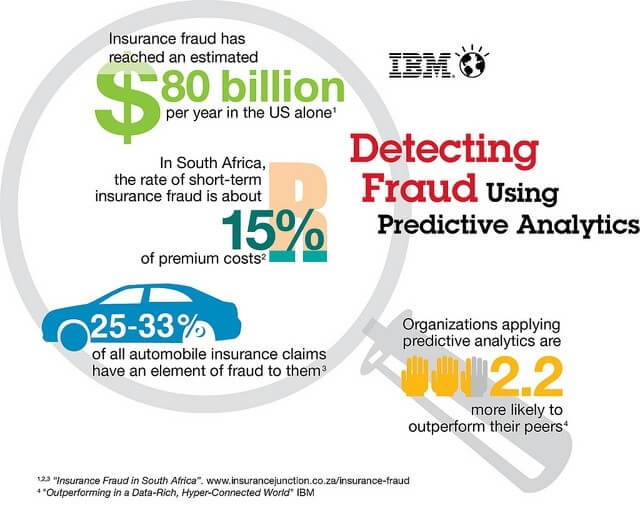



Leave a Comment